Convert Normal Fonts into a Tiny Text
ᶜᵒⁿᵛᵉʳᵗ ᴺᵒʳᵐᵃˡ ᶠᵒⁿᵗˢ ⁱⁿᵗᵒ ᵃ ᵀⁱⁿʸ ᵀᵉˣᵗ
Tiny Text Generator [Attractive Catchy Font]:
If you ever come across a topic with the mention of tiny text then you wouldn’t pay much attention to it. What would be the reason for doing this? Well, you don’t pay attention to things which aren’t of your use or you don’t know about them. Here, I will be focusing on the latter case.
Suppose you come across the need for something and you have no clue how to solve this problem. Little do you know is that there exists a tool which can do the work for you. But because you are unaware of that tool, you are unable to solve the problem as well.
Sometimes, you come across such needs for which there are relevant tools available but due to your unawareness you assume there is no potential solution. This is the thing which I will try to change through this particular article. The centre of attention would be a text generator which is not known by people commonly but it comes in handy a lot. Yes, you guessed it right, I will be discussing tiny text generators.
Tiny Text Generator – An Overview
Before really jumping into this text generator and its working, first get familiar with what a tiny text is. There is small text, regular text, and large text. But what exactly is tiny text? Allow me to break it down for you.
When you further reduce the size of small text, it becomes a tiny one. But this is a normal approach. Let’s talk about what is happening under the hood. The characters and symbols that we are using in our everyday life is the result of Unicode.
Unicode is an encoding scheme that is usually responsible for generating new and unique characters. Various combinations are taken into consideration and as a result new characters and symbols are introduced.
Talking about tiny text specifically will lead us to the fact that it is generated due to three Unicode alphabets. I will be going through each set one by one so stay tight!
- Small caps alphabet
Small caps alphabet has the honour of being called the most complete alphabet of the available small letters. Due to this alphabet set, it is possible for us to see the small fonts on platforms like Twitter, Tumblr etc. The only weird thing that you will witness here is the appearance of the ‘f’ alphabet. It will appear slightly different than its original form.
- Tiny superscript alphabet
Your need for using tiny text doesn’t end on characters and symbols only. There might be some time when you would want to use the tiny text for your Maths work. Due to this very reason, tiny superscript alphabet came into picture. It doesn’t mean that this alphabet is limited to Maths equations only. Try using it for your social media posts as well. However, one thing which might bother you is the replacement for characters ‘’q’’ and ‘’i’’. Other than this, it is all good to go!
- Subscript alphabet
This alphabet, however, is not completed yet. A lot of replacements have to be made for characters which are commonly used. It is not known whether Unicode will include the replacements or not but till then this alphabet is considered to be incomplete.
Tiny text example
If you haven’t understood a single word which I have said above then don’t worry because now I will be showing you a visual example of my words.
Normal Text:
Tiny text, hehe
Small Caps:
Tɪɴʏ ᴛᴇxᴛ, ʜᴇʜᴇ
Superscript:
ᵀᶦⁿʸ ᵗᵉˣᵗ, ʰᵉʰᵉ
Subscript:
ₜᵢₙᵧ ₜₑₓₜ, ₕₑₕₑ
You see, how the normal text has been converted into three alphabets which I have mentioned above. By now, I assume that you understand what I was trying to convey to you.
Where to use tiny text?
There really isn’t a concrete answer for this, multiple situations are there where you can actually use this kind of text. Roughly speaking, you can use it in:
- Social media posts
- Social media captions
- Account bios
- YouTube commenting
- Poster designing
- Web designing
If you are willing to use the tiny text anywhere else then you can do it, there is no restriction. Explore as much as you can.
How can I use a tiny text generator?
First things first, you need to use this text generator online. Multiple generator tools are available for this purpose, you need to make the right choice for yourself.
- Open the web browser
- Search for “Tiny text generator”
- Open the first link, as recommended
- You will be navigated to a new window
- Input your text in the relevant box
- The respected output will be shown in another box
- Copy it and use it wherever you want
By following these simple steps, you can easily use a tiny text generator without any trouble.
Using this tool, you can create cute, tiny letters that can be inserted into any social networking site or blog. The tiny font can be used to add a bit of creativity to your comments, messages, and status updates as well as make them more interesting.
It is commonly used in blogs and articles as a footnote or to markup details in the text. It is worth mentioning that media used to publish a lot of text that was made up of tiny letters because they can be used to make long headlines as well as attractive headlines in order to make them stand out. This tool generates tiny text from normal text letters.
Besides converting your text to subscript, superscript, and tiny caps, it also converts caps to lowercase. You just have to copy and paste your text to use this tool. The values of subscripts and small caps cannot be found by typing them from your keyboard. You need some kind of online tool to do this. In addition to the text generator, we created for it, this tool is also helpful.
To shrink your text, our tiny fonts generator removes all extra spaces. Depending on where you want to post the results. Most often, this tiny font is used on Facebook, Tumblr, Twitter, and Instagram. It is not shown to you using HTML sub and super tags.
Unicode alphabet char-set is used instead. Copying and pasting Unicode alphabets is the only way to do it. Blogging allows you to become familiar with the different types of writing and typing styles. There are, however, some forms that not everyone is familiar with. Even if most people know what those forms are, they don’t know how to use them. The tiny font generator is worth a look.
Finding novel strategies to stand out from the crowd and draw attention in the vast world of digital content is crucial. Using a tiny text discord is one such strategy. You can add a unique touch to your content by converting regular-sized text into tiny text that is compact and appealing to the eye using this powerful tool. We will discuss the advantages, functionality, and SEO optimization potential of a tiny text copy and paste in this article.
What is a Tiny text generator?
An online tool called A mini text generator is made to cut normal-sized text into smaller, more concise versions. It makes use of unique Unicode characters and symbols to produce a striking visual effect. By changing over your text into little arrangement, you can upgrade lucidness, make visual interest, and make your substance seriously captivating.
The Advantages of Using a Small Text Generator for Visual Appeal: Small text adds an outwardly charming component to your substance. It stands out from text written in standard font, piquing curiosity. Your readers can have a visually engaging and one-of-a-kind experience if you use tiny text strategically.
Sub text generator can make a big difference in situations where space is limited, like in social media bios, usernames, or platforms with character limits. You can effectively convey your message while still maintaining readability by condensing your text.
Readers may be more likely to engage with your content if you use small amounts of text. Tiny letters distinctive appearance can entice readers, encouraging them to investigate further and interact with your material.
Standing out from the crowd of similar-looking content is essential. You can set your content apart from the competition by using tiny text. You establish your brand identity and create a lasting impression by utilizing this distinctive style.
A Tiny Text Generator can help your SEO efforts when used strategically. You can make your content more search engine friendly by including relevant keywords in your short text. However, it is essential to strike a balance between keyword relevance and aesthetic appeal.
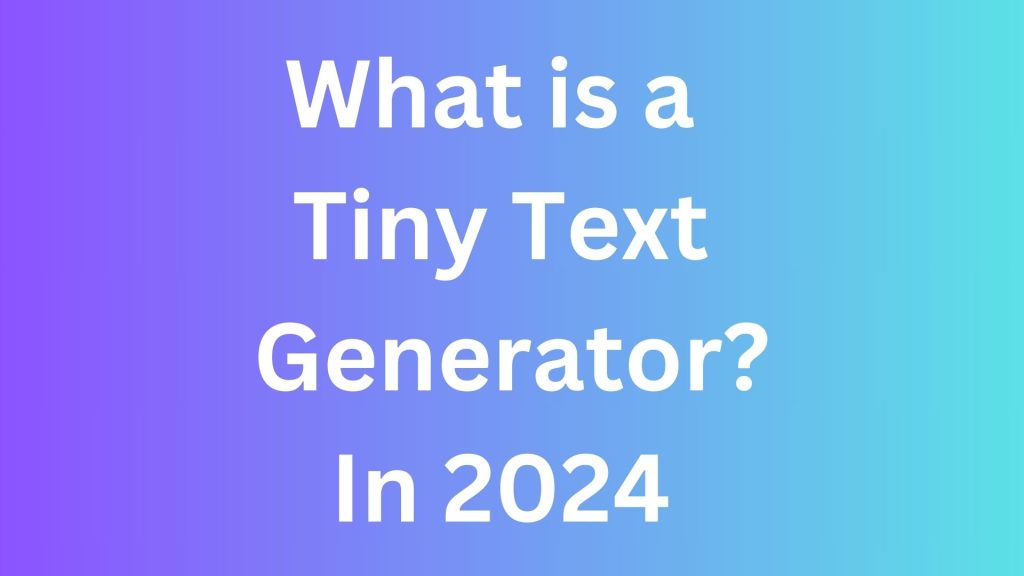
How to Use a Tiny Text Generator:
Using a super small text generator is a straightforward process that can be completed in a few straightforward steps:
- This generator will generate the text you want. A headline, paragraph, sentence, or even a single word could be it.
- Your regular-sized text will be converted into a condensed, tiny text format using the really small text generator. It might also give you a variety of choices for further customizing.
Duplicate the produced minuscule text and glue it into your ideal stage or content, for example, web-based entertainment posts, blog articles, site segments, or anyplace you need to have an enhanced visualization.
Why Tiny Text Generator?
Using tiny text can add a touch of creativity and uniqueness to your content. It’s a fun way to break away from the usual norms and make your text stand out. In certain situations where space is limited, such as on social media platforms with character limitations or in design projects with constrained layouts, using tiny text can help you fit more information within a smaller area.
The small and condensed nature of tiny text can create a visually appealing look, especially when used sparingly or as an accent within larger text blocks. It can add a subtle visual element that catches the reader’s eye. Due to its smaller size, tiny text can intrigue and pique curiosity. When used strategically, it can draw attention to specific parts of your content or act as an eye-catching element.
By making certain words or phrases tiny, you can create emphasis or highlight specific information. This can be useful for adding emphasis to important points or creating a visual hierarchy within your text. Using the Tiny Text Generator is easy. Simply enter your desired text, and the generator will convert it into a smaller and condensed form. Copy and paste the generated tiny text into your desired platform or document, and you’re ready to go.
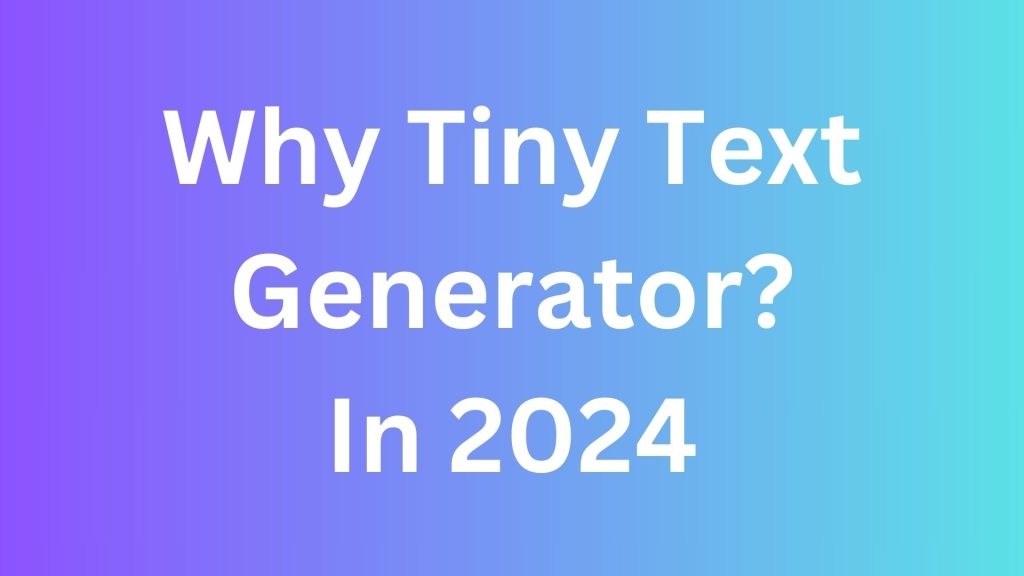
Remember to use tiny text sparingly and ensure that it remains readable. It’s important to strike a balance between creativity and legibility to ensure your message is effectively communicated. So, if you’re looking to add a unique flair to your text or optimize space in your design, the Tiny Text Generator is a handy tool to have in your arsenal.
Optimization Considerations can be done through that Although using a Tiny Text Generator can increase user engagement and visual appeal, optimization is an important consideration. Even though a small amount of text can add visual interest, it’s important to keep your content readable. Make certain that the small text can be read on a variety of devices and screen sizes. Make prudent and strategic use of it, concentrating on important aspects that you want to draw attention to.
It is essential for to include relevant keywords in your brief text. However, avoid overstuffing your text with keywords because doing so can hinder readability and user experience. Try to strike a balance between looking good and keeping your keywords relevant.
Make sure to include descriptive alt text and image descriptions whenever you use tiny text for images or graphics. This assists web crawlers with figuring out the specific situation and importance of the substance, regardless of whether the minuscule text
Include relevant keywords in your metadata, such as page titles, meta descriptions, and URLs. Your content’s overall visibility and organic traffic will improve if it is optimized for search engines, even though small text may not have any direct impact on these aspects.
Although using small text can be visually appealing, it is essential to ensure that it is consistent with the content’s overall context and purpose. Do not use tiny text haphazardly or as a gimmick. Make sure that it improves the user experience, adds value, and is in line with the goals and message of your content.
Providing the best possible user experience is a priority for search engines. Make sure that your content, including the fine print, improves the user experience. Speed up page loading, make it easy to navigate, and provide useful content that meets user expectations.
Frequently Asked Questions
What is a tiny text generator?
A tiny text generator is an assistive tool which will make it easy for you to convert your normal sized text into a tiny one. Just within a few seconds you will be able to see the conversion of your text.
What are the five types of change cases?
Following are the five types of change cases:
Sentence case
- First letter of every sentence is capitalised
Lowercase
- Uppercase text is converted to lowercase
Uppercase
- Text is converted to uppercase
Capitalise each word
- Every word of the sentence is capitalised
These are the five most commonly used change cases. Each one of them can be used for different purposes.
Conclusion:
Using a Tiny Text Generator can be a useful tool in the digital world, where attention is scarce, and competition is fierce. It enables you to enhance your content’s visual appeal, establish distinctiveness, and optimize it for increased engagement. However, it is essential to strike a balance between maintaining SEO optimization and aesthetics.
You can make the most of a Tiny Text Generator to improve your online presence and get the attention of your target audience by making sure the text is easy to read, including keywords that are relevant to it, and putting user experience first. Take advantage of the creative opportunities it presents and gain access to a world of one-of-a-kind and visually appealing content.
In a nutshell, every point that needs to be known has been mentioned in this article. From the alphabet sets to the use cases, all the related information is present here. Now your job is to bring this tool into your use to achieve your goal properly.
Always stay in contact with the latest tech trends to match the rapid speed of advancement. Rest is up to you, make sure you give a thorough read to this article so every possible confusion regarding the topic is cleared.